How to submit RAW files to an existing pipeline?
There are three ways to add new raw files to an existing pipeline.
1) Web frontend
The most straightforward way to submit RAW files to an existing pipeline is the web frontend. After setting up a pipeline you can navigate to the
Projects -> Your project -> Your pipeline -> Upload RAW
Then click on Upload .RAW and select one or more .RAW files to upload.
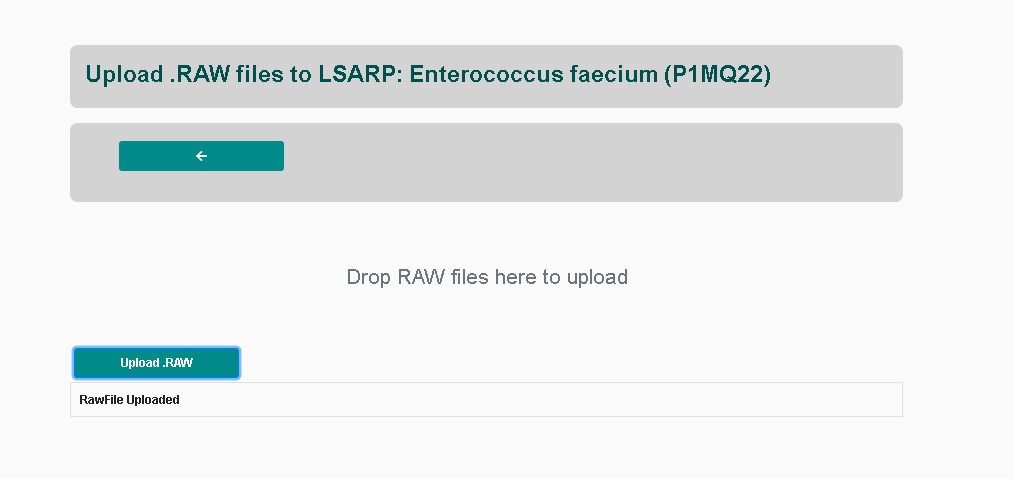
2) Admin panel
Navitgate to Admin -> RawFiles -> ADD RAWFILE
Then select your pipeline and RAW file that you want to upload and click SAVE.
3) Using the API
You can upload a RAW file using the API as described here