How to add a new project?
A project is a logical container for pipelines. Each project can contain multiple pipelines and all files submitted to certain or added within a certain project will be stored in a dedicated project directory in the datalake.
To set up a new pipeline the user has to login to the admin panel.
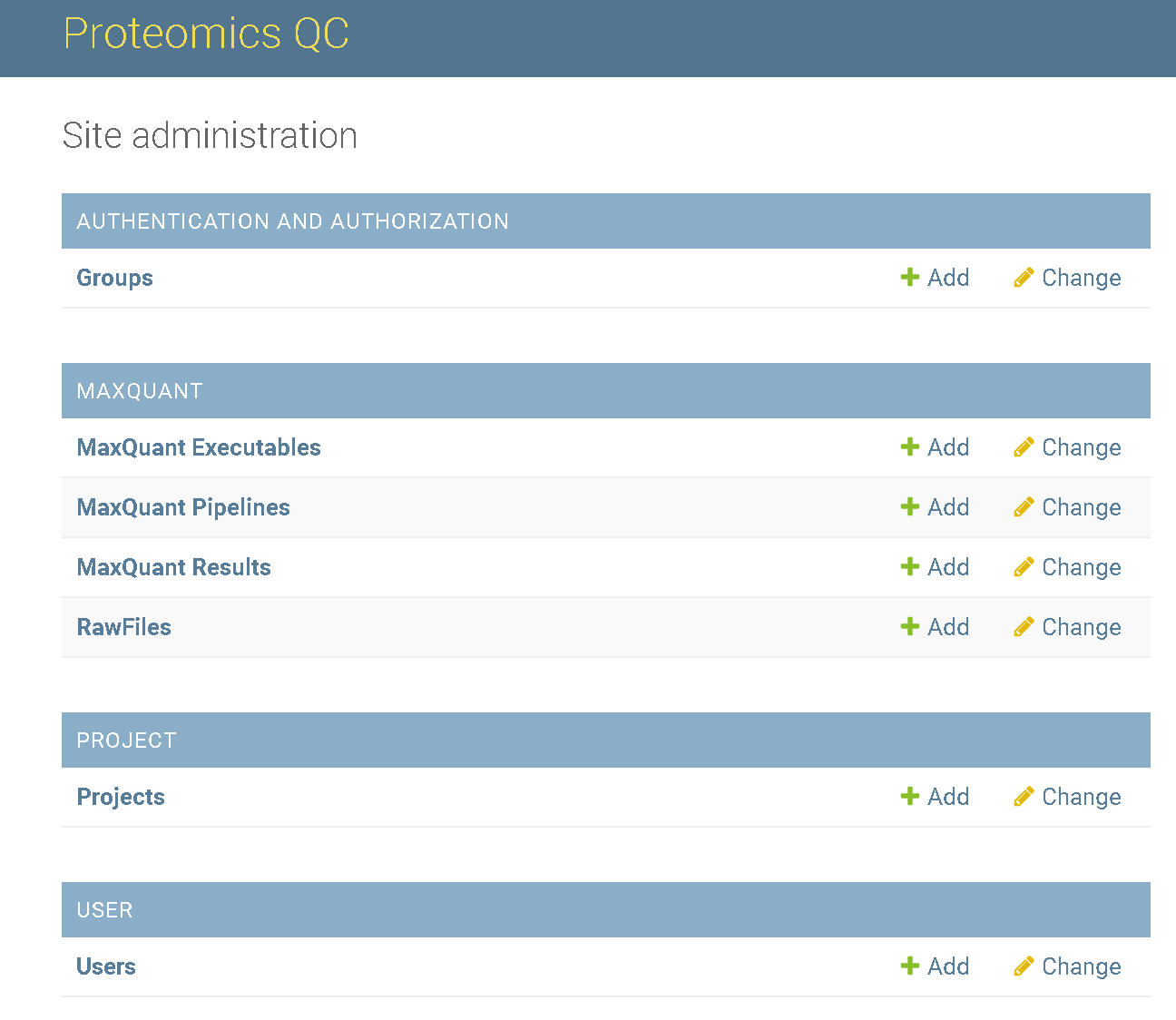
Click on the add sign behind Project to get to the project creation form:
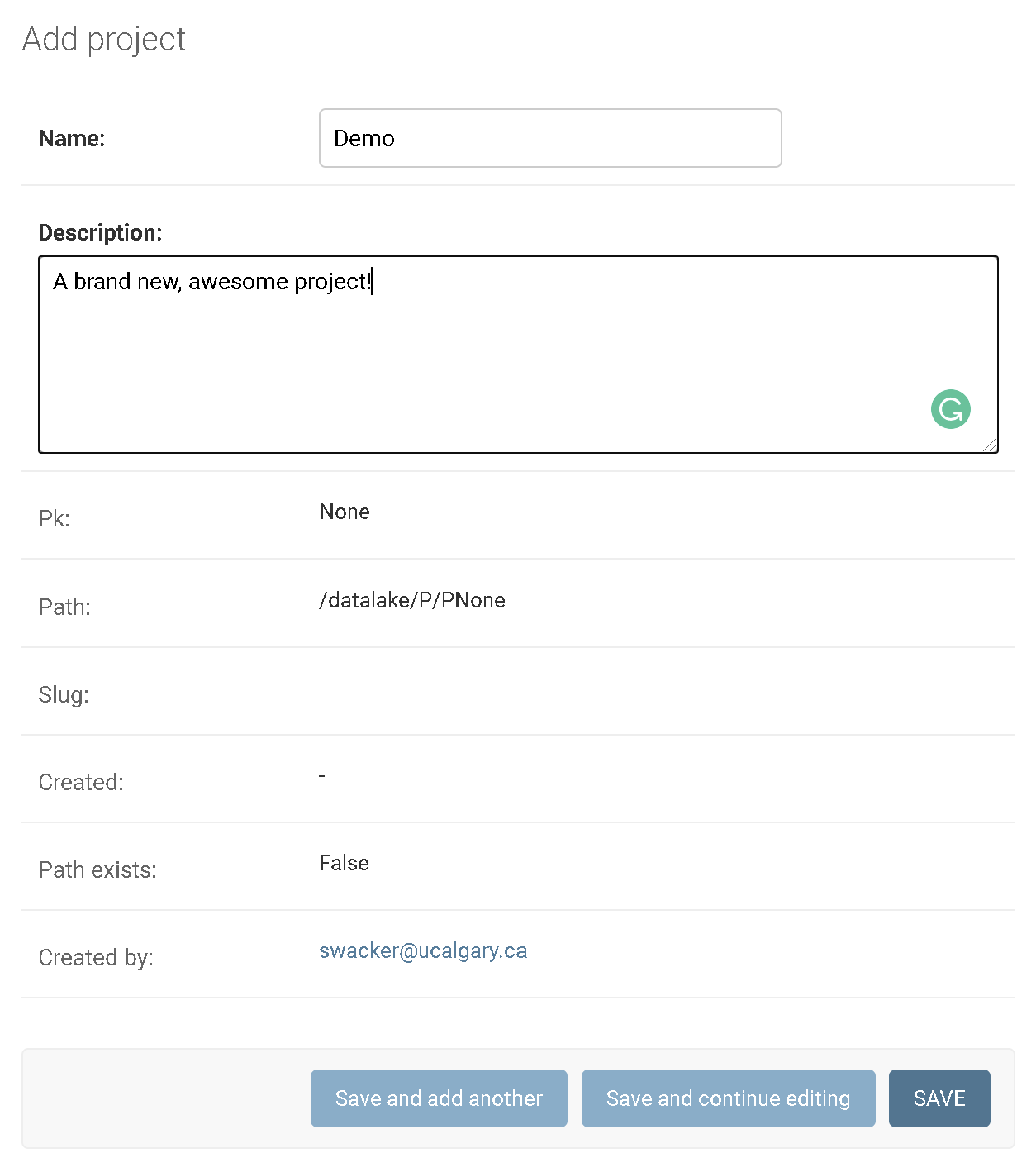
Here, fill up the editable fields (name and a description).
In this example we call the new project Demo.
Then click on SAVE to create the new project.
You will be redirected to the Projects Overview and the new project appears on the top of the list:
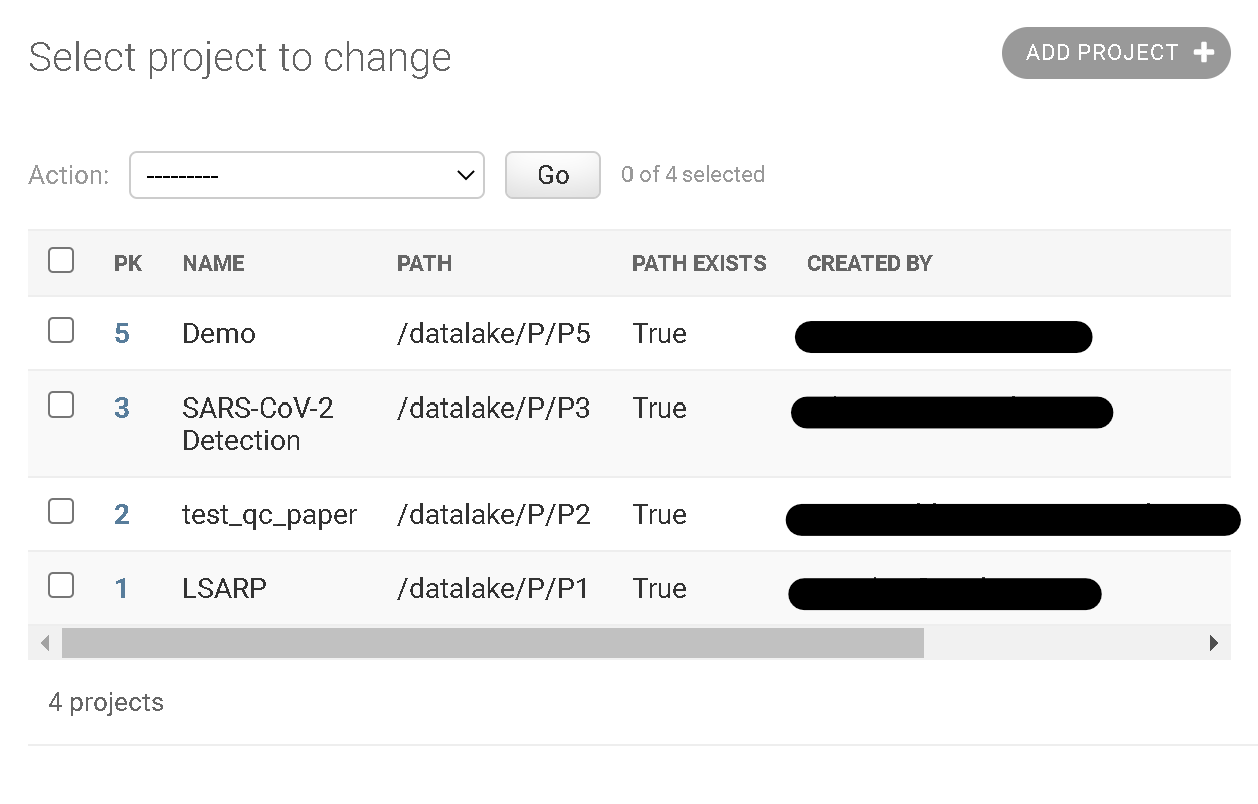
Congratulations you added a new project.